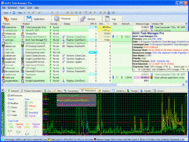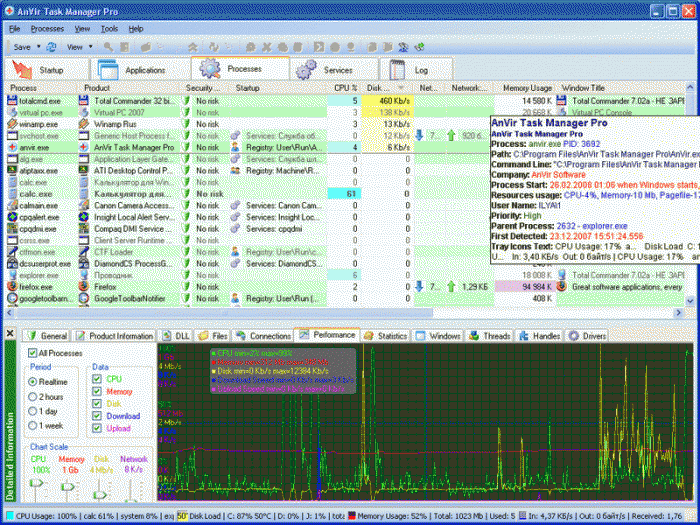Publisher description
AnVir Task Manager provides convenience by offering all of its features in a single interface. It saves money because users won't have to buy multiple packages to perform a family of related tasks. windows task manager http://www.anvir.com This highly detailed Task Manager replacement analyzes everything that's currently active on your system and displays it on a tabbed interface: programs that are scheduled to run upon Windows start, processes and services. It shows full information about each process including command line, DLLs that the program uses, inbound and outbound traffic, disk load, tray icon, performance graph, internet connections. AnVir Task Manager monitors the system's workload, dropping icons in the system tray that indicate CPU usage (including a breakdown by application), hard drive temperature, free space, disks activity (again with per-application info), laptop battery, memory, and network inbound and outbound traffic. So the user always exactly knows what loads his PC. Features: Monitor processes, services, Internet connections, CPU usage, disk usage, memory usage, DLLs, drivers, locked files, windows Terminate processes that can not be terminated via Windows Task Manager Tray icons for CPU, memory, network, disk, and battery disk and CPU Temperature of CPU, video card, external USB HDD Remaining life for SSD drives Load of a video-card CPU Download and upload speed, amount of transfered data for network connections Find locked files and DLL Log of processes start and stop Graph of processor, memory and disk activity for each process Threads, handles, performance counters
Related Programs

Task manager. Startup manager. Remove spyware

Freeware task manager. Startup manager.

Task manager. Startup manager. Remove spyware

CPU, Memory, Disk and Network Monitor

Application Performance Monitor 4.0.2
Powerful Server and Application Management